Introduction
Using Oracle Integration Cloud (OIC) as a business logic execution platform is a widely adopted approach in Oracle Fusion Applications implementations. Several methods exist to trigger OIC integrations from Fusion:
- Web Service calls from Groovy scripts in Application Composer
- HTTP or SOAP connections from BI Publisher (BIP)
- External Web Service calls from Order Management (OM) Extensions
All these methods typically require registering the OIC URL (or API Gateway) and providing credentials. After the standard Production-to-Test (P2T) cloning process, updating URLs and credentials becomes necessary, adding overhead to the maintenance process.
This post describes an efficient approach to trigger OIC integrations from Fusion Apps without registering URLs or credentials by leveraging integration events on custom objects. This method greatly simplifies the P2T process.
Steps to Implement the Solution
Step 1: Create a Custom Object
First, create a custom object (in our example, named OICCall).

Step 2: Generate Integration Events for the Custom Object
Integration events should be generated outside of any sandbox:
- Set Profile option ZCX_CUSTOM_OBJECT_EVENTS to Yes on site level – required step.
- Navigate to Application Composer > Common Setup.
- Right-click and select Generate Integration Event.
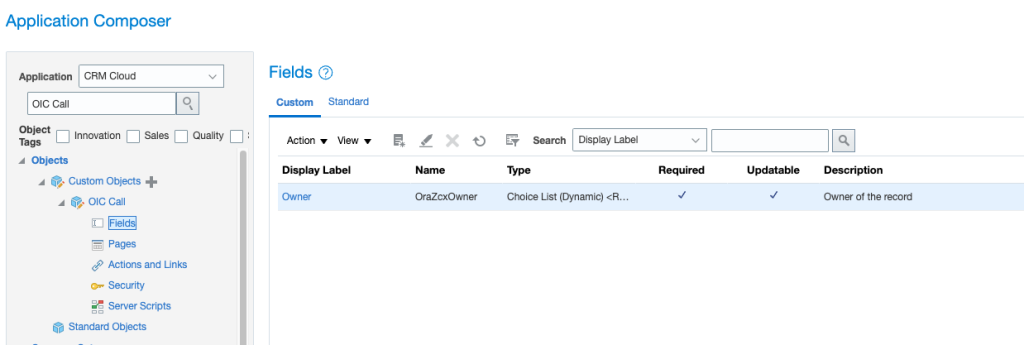
Step 3: Create an OIC Integration to Listen to CRUD Events
Develop an OIC integration to subscribe to standard Create, Read, Update, Delete (CRUD) events generated by the custom object.
- The integration will trigger asynchronously based on the configured events.
- Filters can be used within the subscription to manage multiple business logic integrations using the same custom object, providing great flexibility.
OIC Integration Definition:
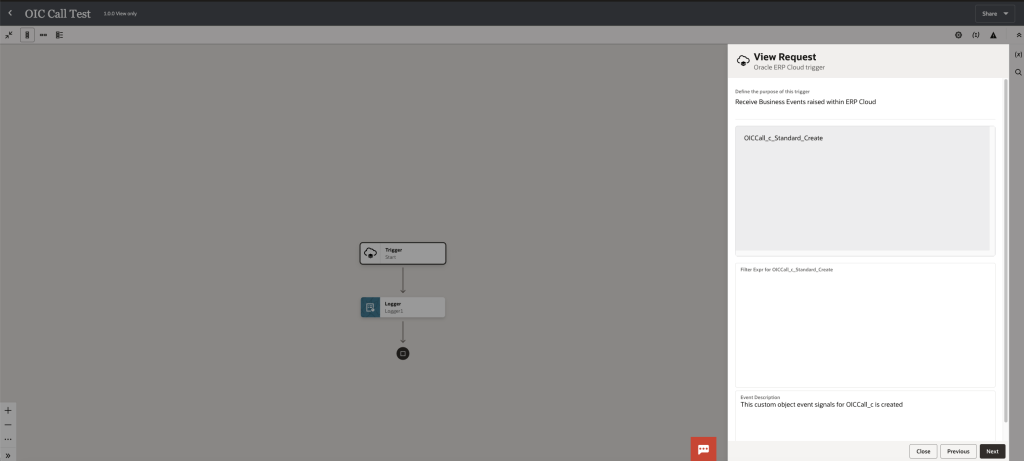
OIC Integration Runtime:
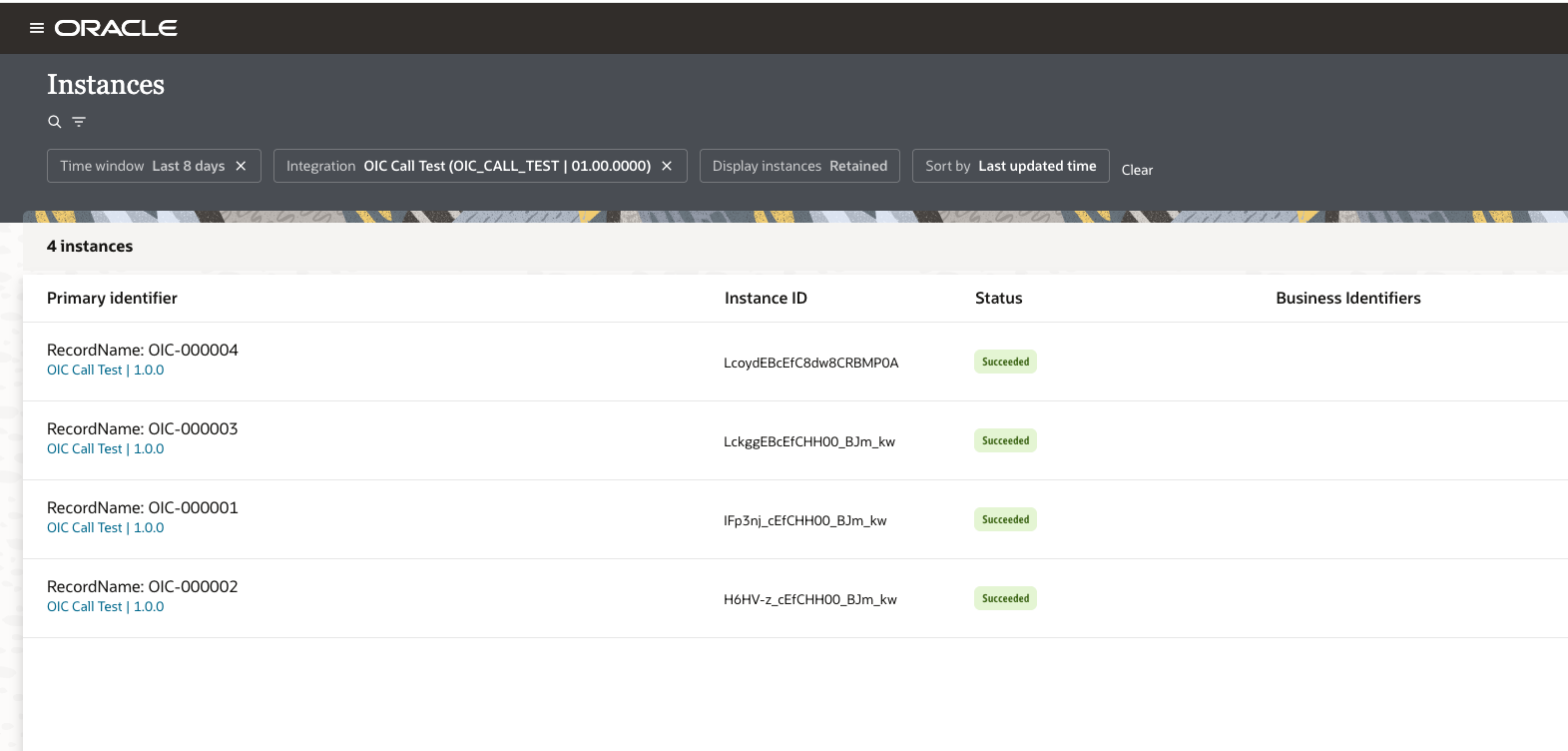
Benefits of Using Integration Events
- No URL or Credentials Management: Eliminates the need to update URLs and credentials after cloning (P2T).
- Simplified Maintenance: Significantly reduces administrative overhead.
- Flexible Event Handling: Easily manage multiple integrations with different business logic using event filters.
Conclusion
Triggering OIC integrations asynchronously using custom object integration events provides a seamless, efficient, and robust solution for Oracle Fusion Applications. This approach streamlines the cloning processes, improves manageability, and greatly enhances overall integration flexibility.
🔹 Looking for more efficient OIC and Fusion integration solutions?
📢 Contact CID Solutions today to learn more about tailored integration strategies for your business.

